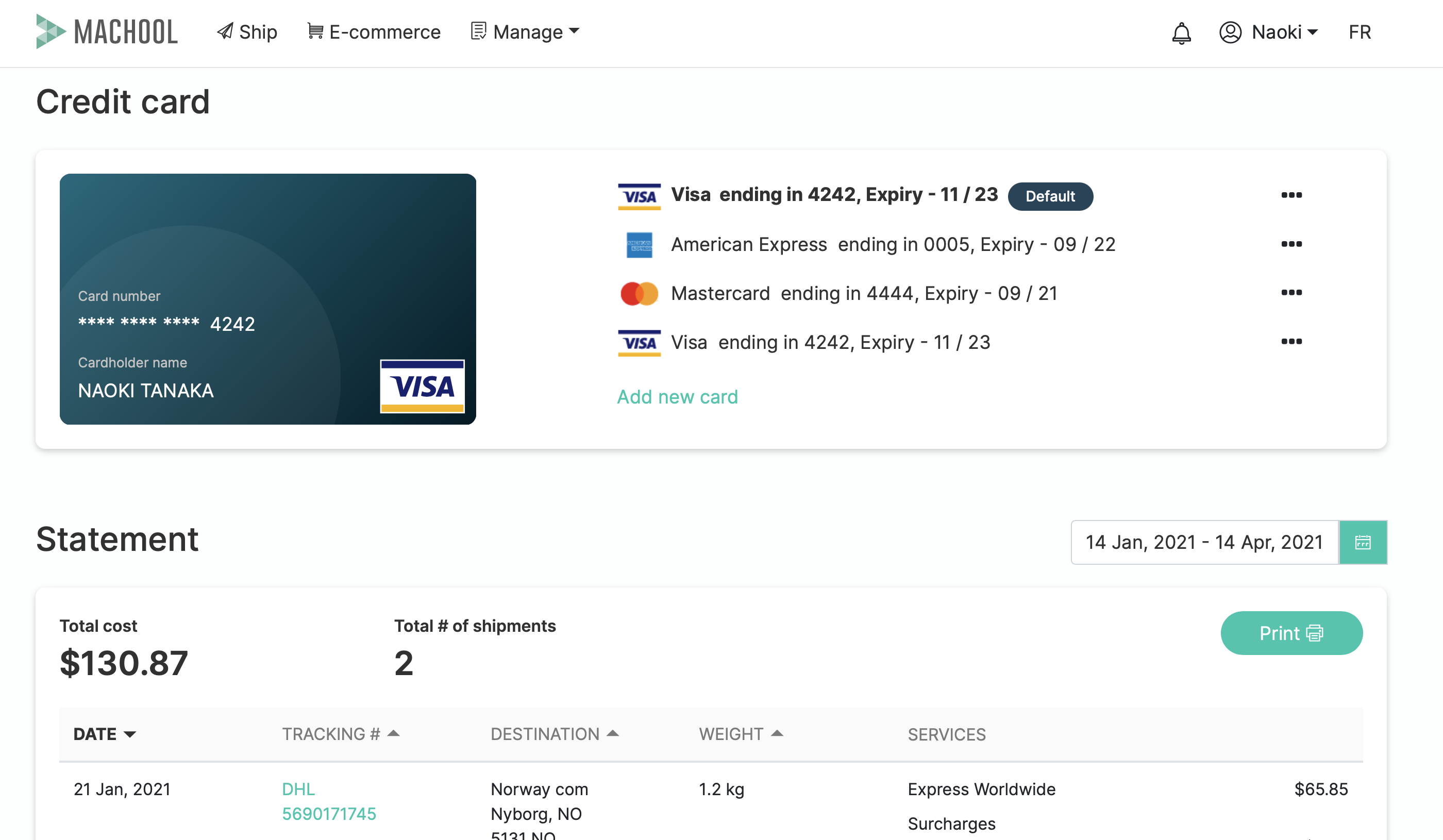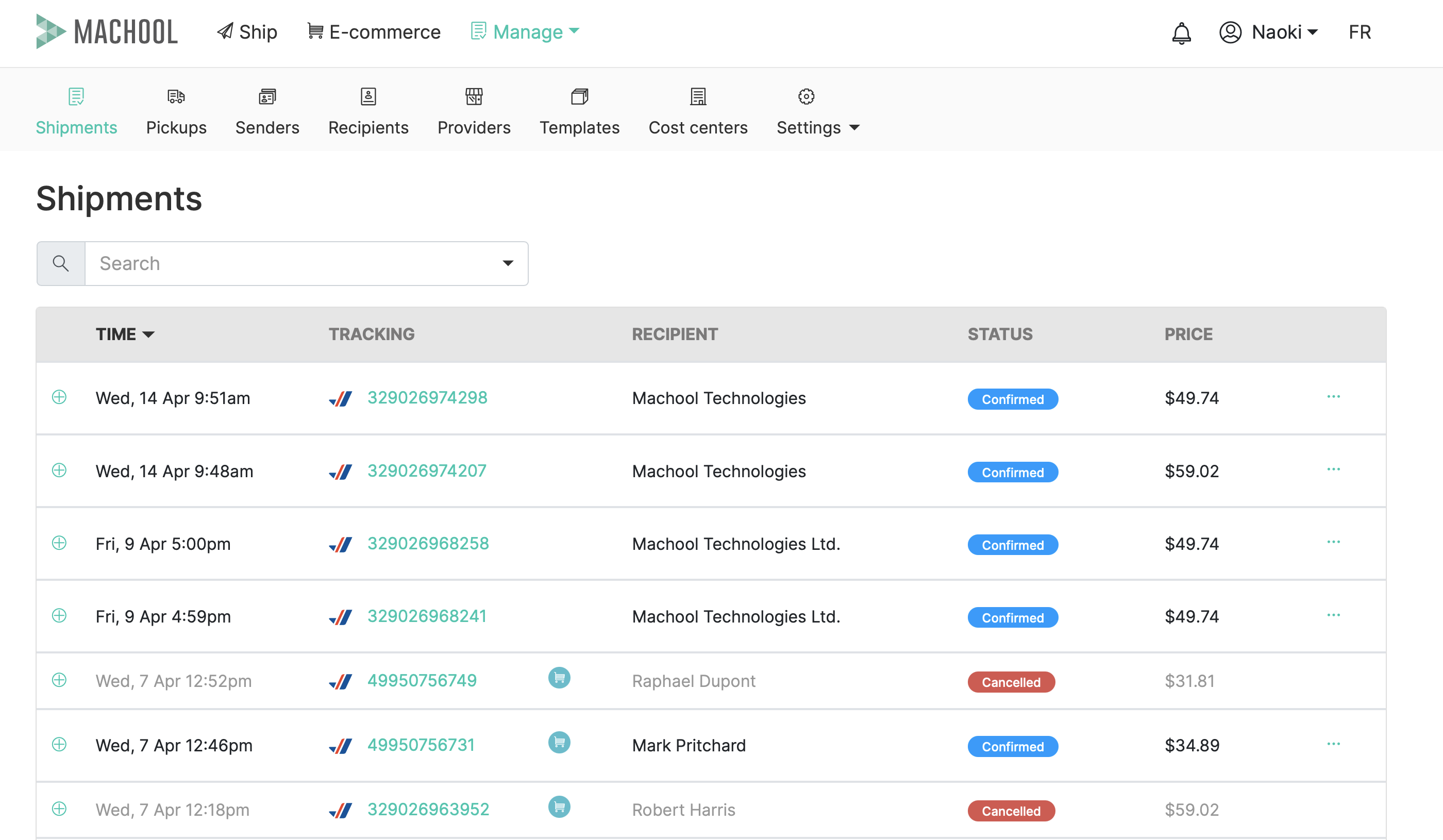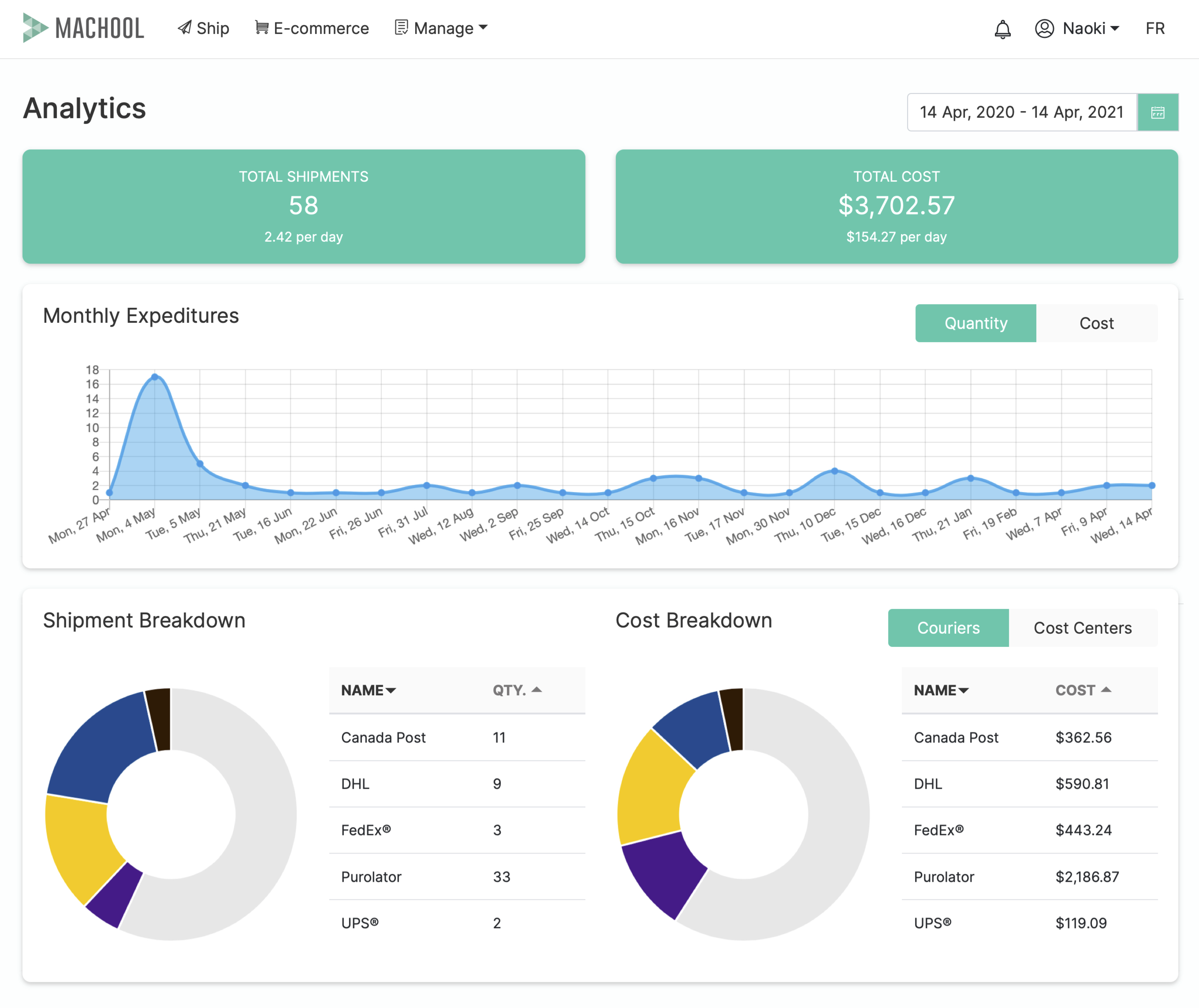- Support center home
- Machool overview
- Account setup
- Account management
- Making a shipment
- E-commerce
- Bring your own account
- Import recipients
- Shopify advanced shipping rules
- WooCommerce advanced shipping rules
- Batch shipping
- Custom package templates
- Machool Bulk Ship
- Advanced shipment notifications
- Service Provider support
- Adjustment charges
- U-PIC coverage information
- Deliver to local pickup location
- Machool API Solution
- Schedule a Pickup
- Machool’s Analytics Center
- Presets
- Direct Print
- Machool Wallet
- Support center
- Return Portal
Account Management
Billing
To review your monthly statements click on your email address in the top right corner and select Billing. Under the Statements tab click on the print icon to print the statement.
Shipping documents
Review your shipping documents by going to Manage > Shipments, find the shipment you want to review and select the three dots under the Actions tab. Here you can review the shipping label and receipt.
Analytics
Review your shipping trends, costs, and service provider all in one dashboard.
Didn’t find the answers you were looking for? Click here to contact us.