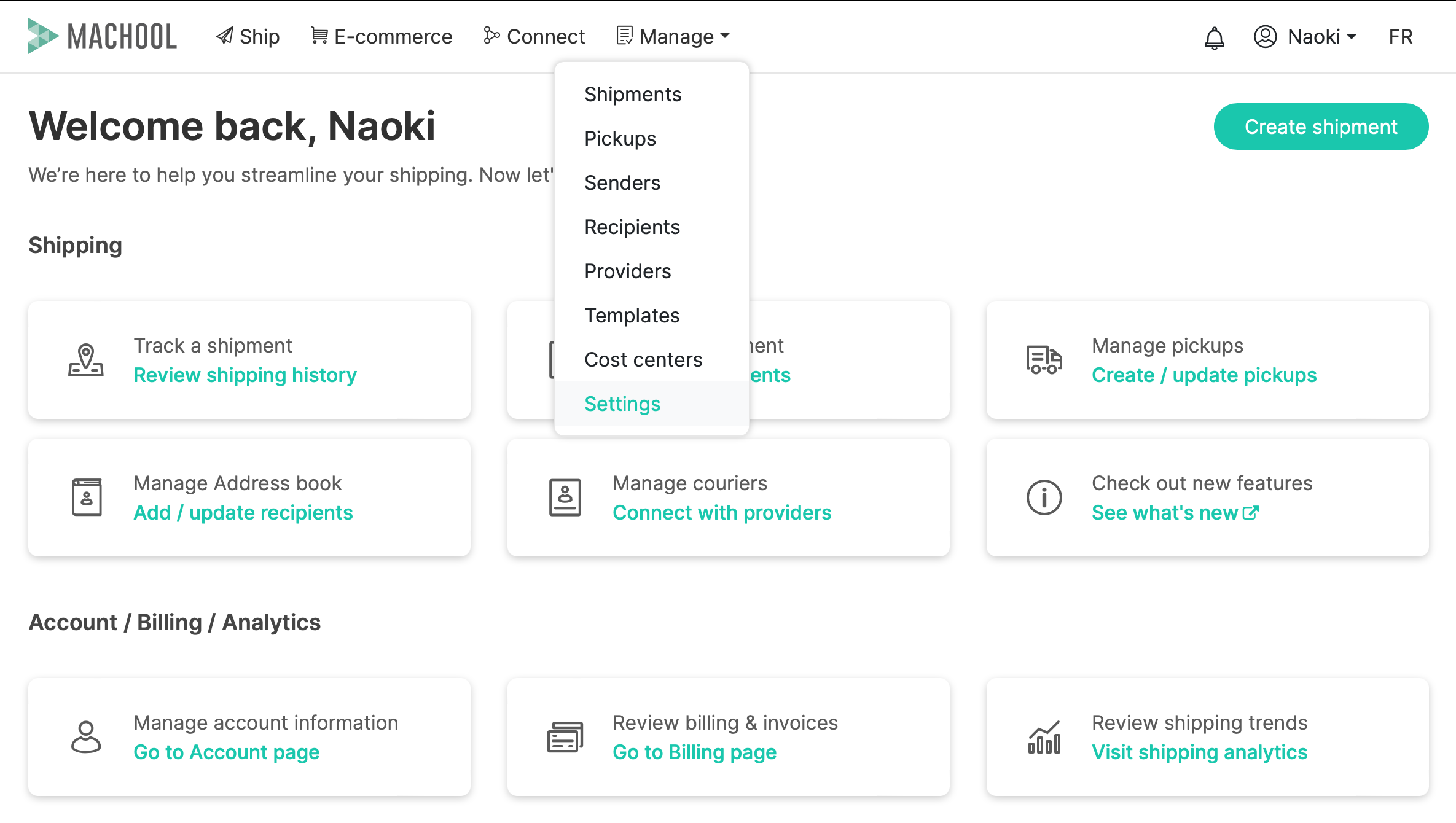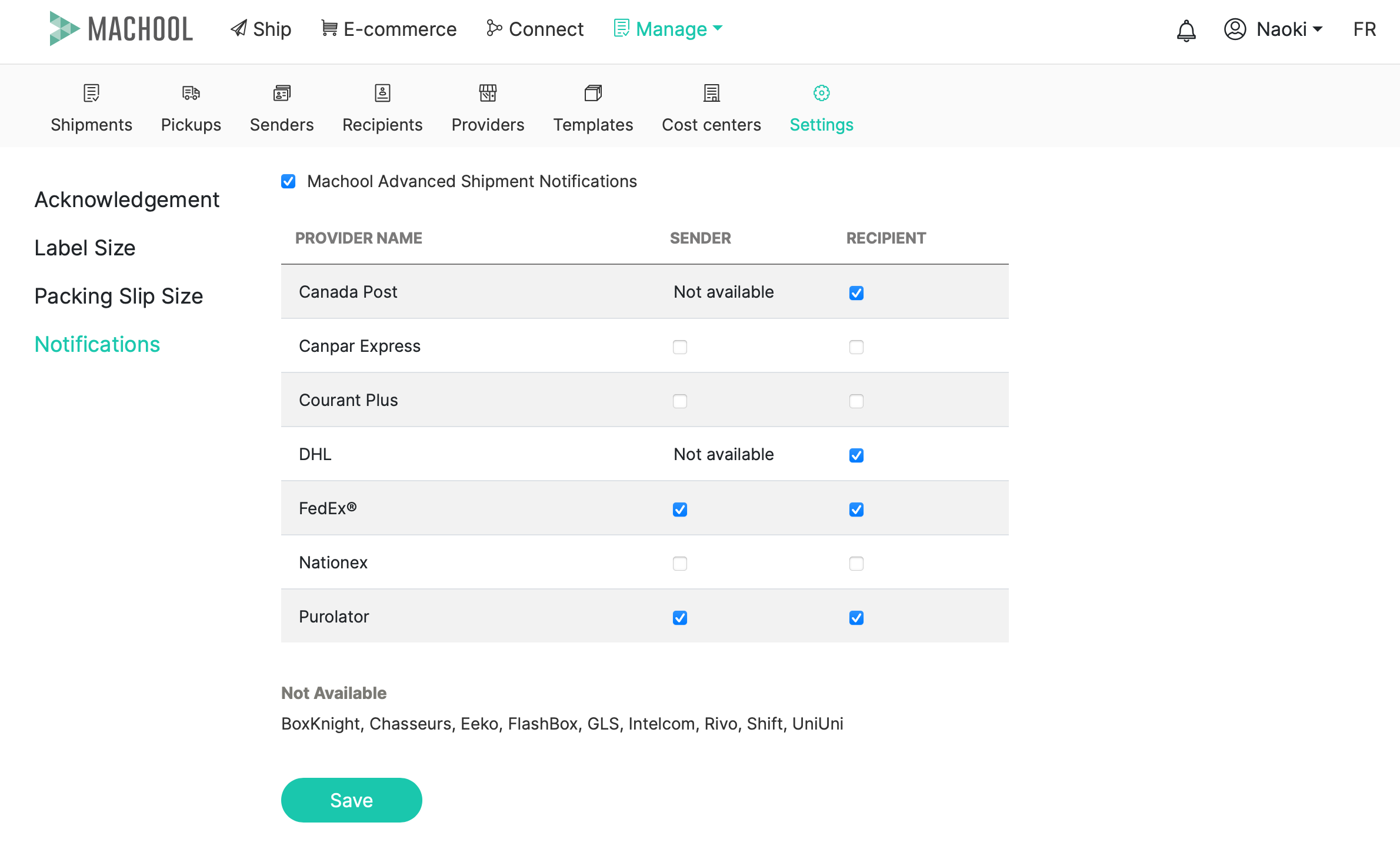- Support center home
- Machool overview
- Account setup
- Account management
- Making a shipment
- E-commerce
- Bring your own account
- Import recipients
- Shopify advanced shipping rules
- WooCommerce advanced shipping rules
- Batch shipping
- Custom package templates
- Machool Bulk Ship
- Advanced shipment notifications
- Service Provider support
- Adjustment charges
- U-PIC coverage information
- Deliver to local pickup location
- Machool API Solution
- Schedule a Pickup
- Machool’s Analytics Center
- Presets
- Direct Print
- Machool Wallet
- Support center
- Return Portal
Advanced shipment notifications
How do I disable shipment notifications?
When you create a shipment, you can choose whether to send automated emails to you or to your customers to confirm the shipment has been created, by enabling or disabling shipment notifications.
- Log in to Machool, then go to “Manage” and click on “Settings”.
- After accessing the “Settings” page, click on “Notifications” in the left-hand menu.
- "Machool Advanced Shipment Notifications" are sent by Machool to your customers at shipment creation when their email addresses have been provided. By checking or unchecking this box, you can control whether Machool will send these emails to your recipients.
- In addition to Machool notifications, some providers also send automatic emails to you (the sender) or your customers (the recipient), or both. In some cases, you may disable these by checking the appropriate boxes in the list of notifications by provider.
However, please note that this will not impact any automated shipment notifications you may have set up in your e-commerce platform.
Didn’t find the answers you were looking for? Click here to contact us.