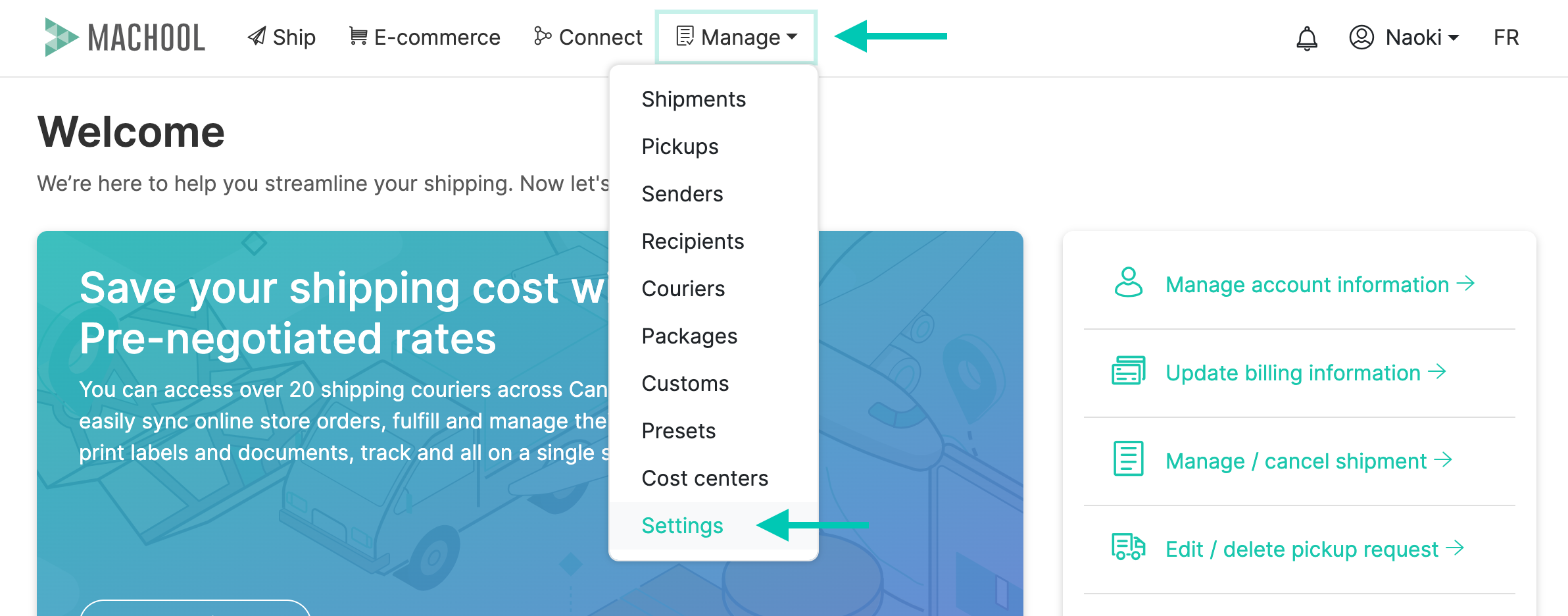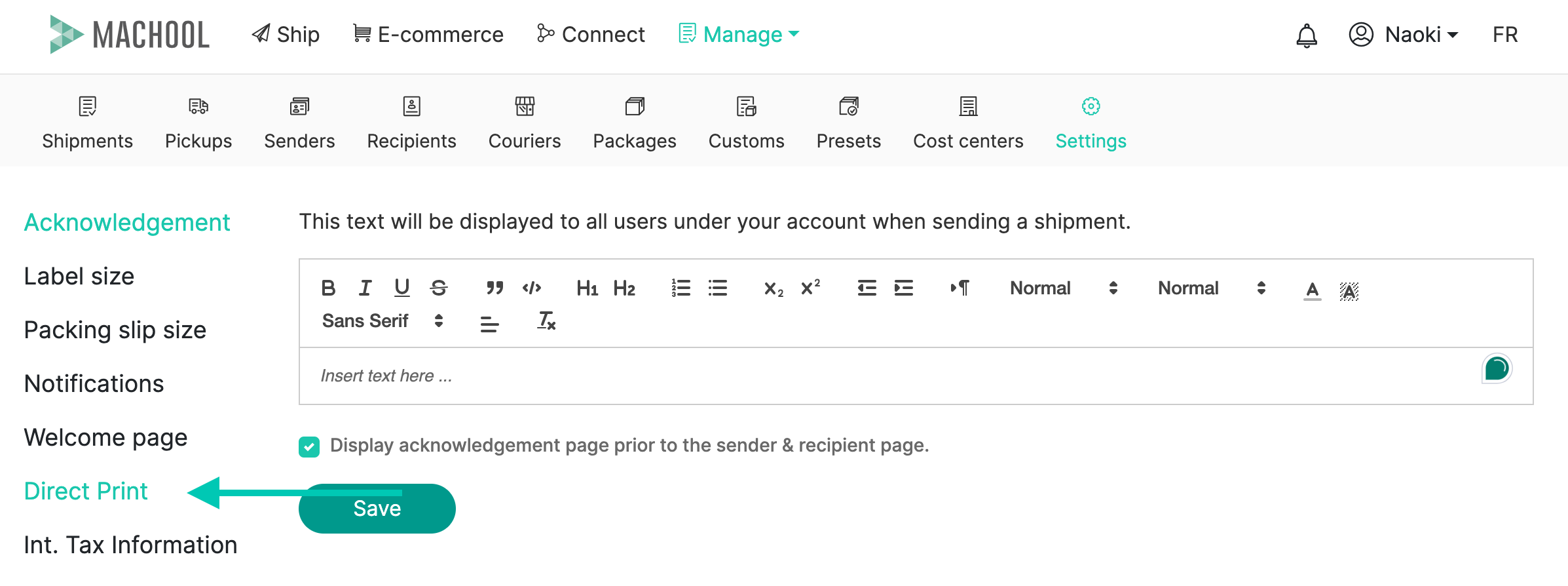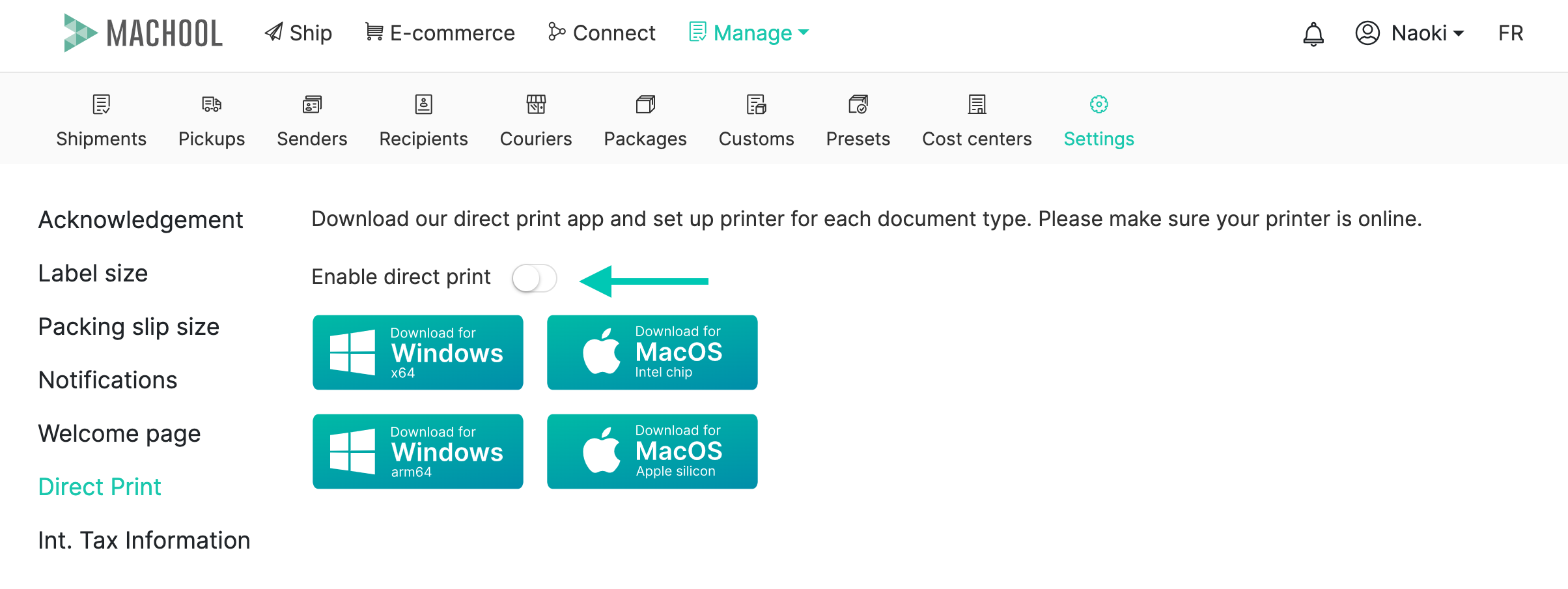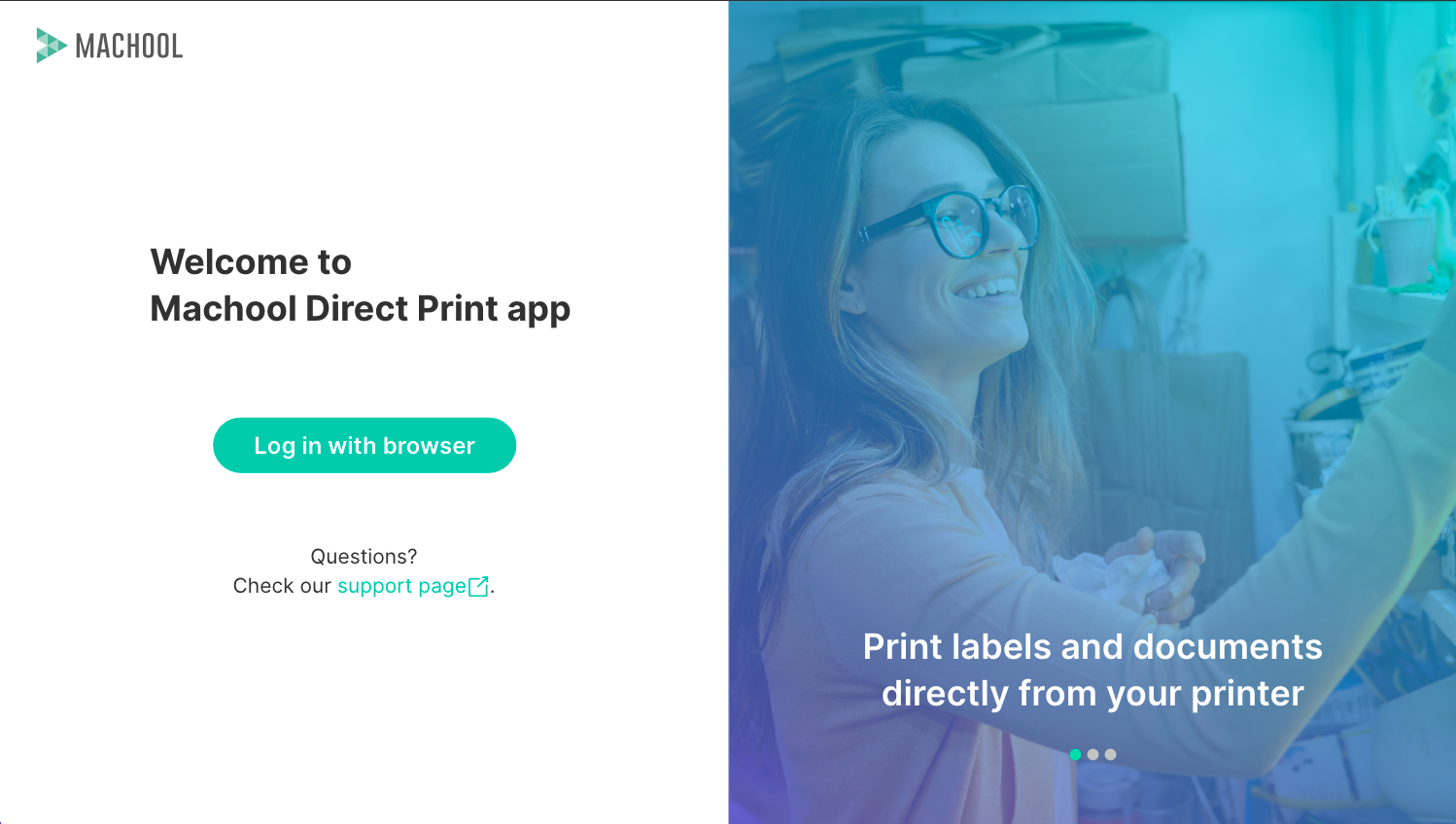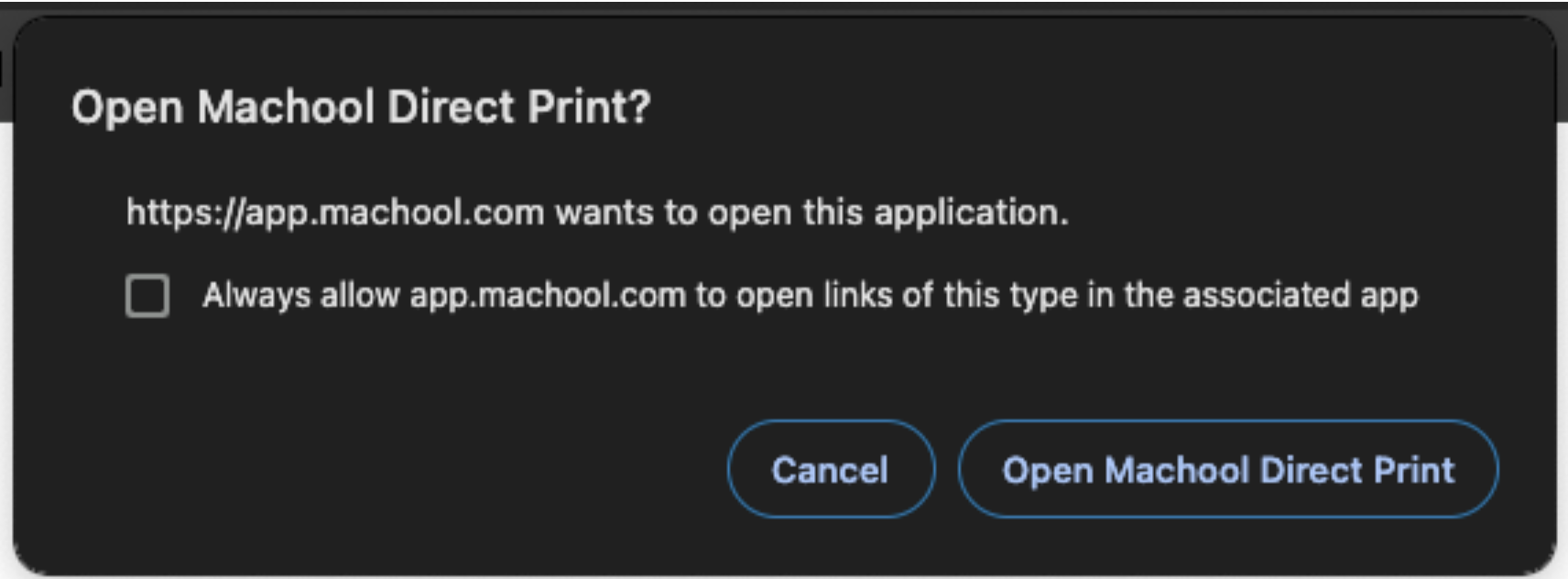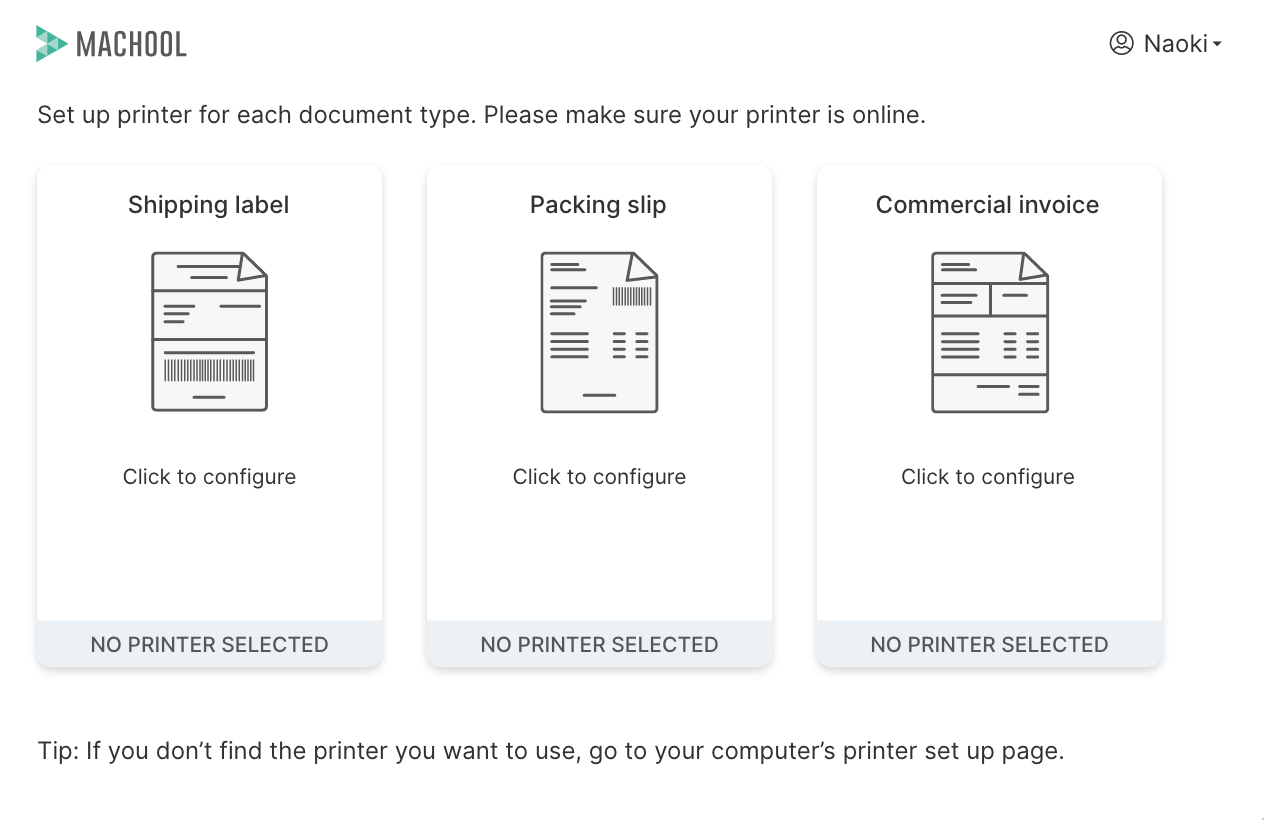- Support center home
- Machool overview
- Account setup
- Account management
- Making a shipment
- E-commerce
- Bring your own account
- Import recipients
- Shopify advanced shipping rules
- WooCommerce advanced shipping rules
- Batch shipping
- Custom package templates
- Machool Bulk Ship
- Advanced shipment notifications
- Service Provider support
- Adjustment charges
- U-PIC coverage information
- Deliver to local pickup location
- Machool API Solution
- Schedule a Pickup
- Machool’s Analytics Center
- Presets
- Direct Print
- Machool Wallet
- Support center
- Return Portal
Understanding and installing Direct Print in Machool
In the fast-paced world of online retail, every second counts. Machool recognizes the importance of efficiency in shipping processes and introduces Direct Print, a powerful extension designed to revolutionize how users create and print shipping labels. With Direct Print, the hassle of viewing and downloading PDFs is eliminated, offering a streamlined and time-saving solution for frequent label creators.
How to Install Direct Print
Installing Direct Print is a straightforward process. Follow these steps to get started:
1. Navigate to "Manage" in the Machool platform and then select “Settings”.
2. Click on "Direct Print."
3. Select the installation that matches your operating system and don’t forget to enable Direct Print on your Machool account.
4. Click "Install Extension" and follow the install prompts.
Installation and Configuration Tips
1. Log In Prompt: During the installation process, you may be prompted to log in with your browser. Follow the instructions to ensure a seamless integration.
2. Browser Settings: After installation, tick "Always allow app.machool.com to open links of this type in the associated app" and click on "Open Machool Direct Print" for optimal performance.
3. Printer Setup: To enhance your printing experience, follow the guide to set up your printer for each document type. This step ensures that your labels are printed accurately and efficiently.
Using Direct Print
Once successfully installed, Direct Print seamlessly integrates into your Machool experience. When creating a shipment, a noticeable printer icon will be present. Clicking on this icon allows you to send the shipping label directly to your printer without the hassle of downloading a PDF. This feature is particularly beneficial for users who prioritize a swift and efficient label printing workflow.
Troubleshooting
Should you encounter any issues, refer to Machool's customer support for assistance. Common troubleshooting steps include ensuring your browser allows extensions, following the correct installation process, and clearing your browser cache if needed.